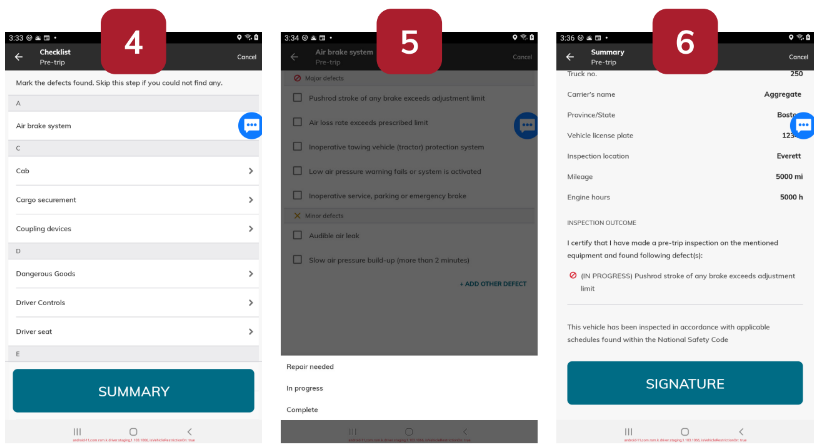Access The App>
What You Need To Know
Driver app users with “Mechanic” accounts:
How to update and resolve DVIR defects:
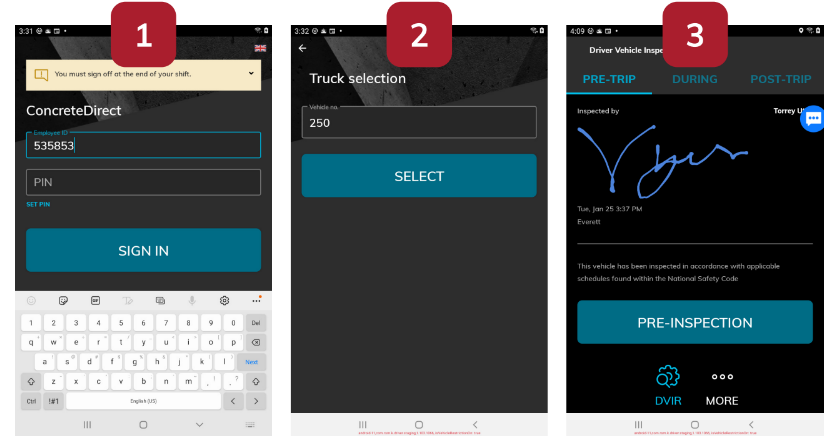
4. Fill in the mileage, and engine hours and proceed to the defect.
5. Tap the defect you wish to update and then select “Repair needed”, “In prog-
ress”, or “Complete”.
6. Tap “Apply” and add your signature to the DVIR.
You’ve now created a new DVIR record and updated the status of the defect. The
dispatch app users will all be able to see the updated status of that defect.