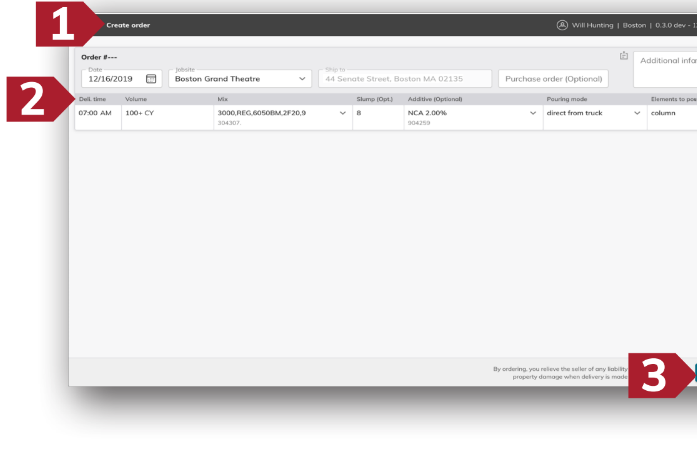Access The App>
Phase 1: Customer can sign on to ConcreteDirect.com and view their orders from a web browser. Completed November 21, 2019
Phase 2: Customers using the web app (ConcreteDirect.com) can now place order requests from the browser on their desk top computers. Completed Dec 17, 2019.
Phase 3: Customers will be able to place bulk orders from Con creteDirect.com. January of 2020
To place an order through ConcreteDirect.com…
Your order request has now been sent to the order takers. When accepted, its status on the “Orders” screen will change to “Confirmed” and be assigned an order number.