Add attachments and files to orders:
Customers and dispatchers will now have the ability to attach files, such as images or documents to orders. Both the customer and the dispatcher will be able to download the attachments. The dispatcher and customer will only be able to delete the attachments that they have attached (released for iOS mobile apps, Android upcoming).
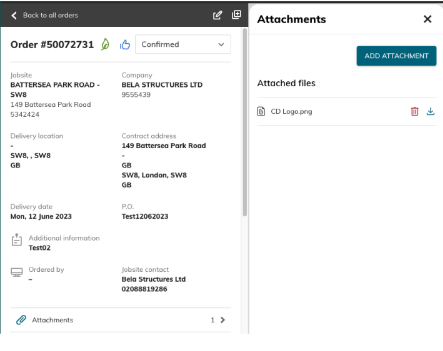
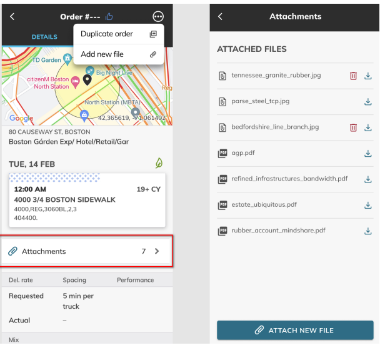
Once attached, the files can be viewed on all platforms. However the driver can’t download
or delete attachments.
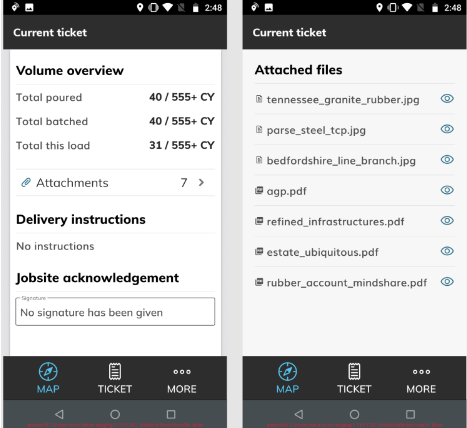
Delivery route history
Dispatchers will now have the ability to see which route a truck took from the start until returning to the plant. If the driver can’t be tracked, a gray or blue dotted line will show up connecting the plant to the jobsite.
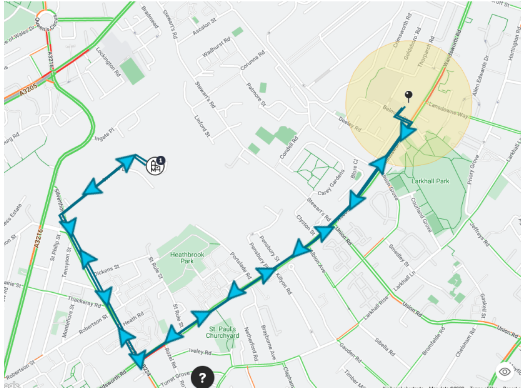
The triangles represent waypoints that record the time and status of when a truck was in a
specific location. It records every 30 seconds if the truck is moving. You can hover over the
truck waypoint, live truck plant, or site to get more detailed information.
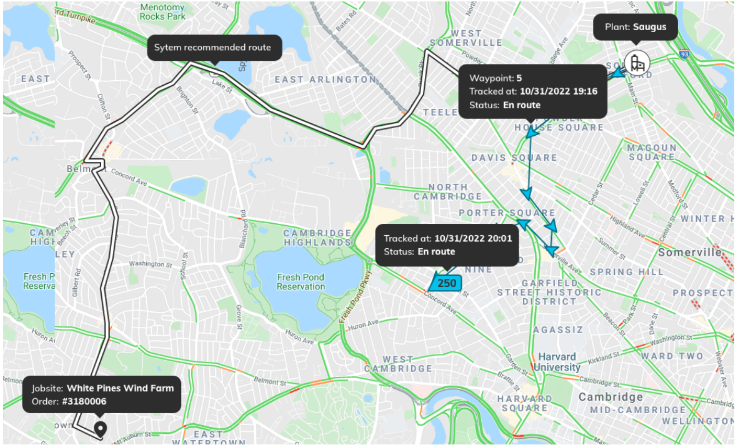
Read/unread Statuses:
The customer’s read or unread message status will be synchronized between the customer’s Web and Mobile App. For example, If you’ve read a message on the customer web, the customer app will reflect that action by changing the unread message notification.
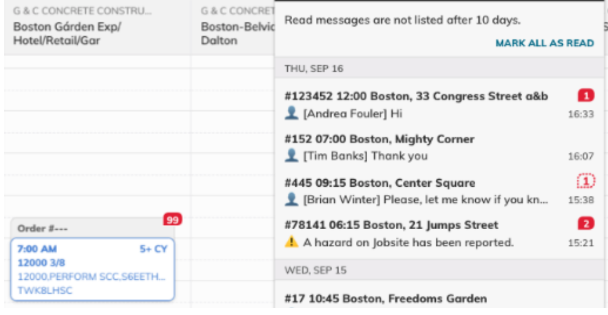
Plant Capacity, order detail:
The Plant Capacity graph will now show order level information for each plant. 1. All mixes associated with the order will be shown on the left of the drop down.

2. To the right of the order, the trucks associated with the mixes will be shown. The truck number and ticket status will be indicated. The spacing of the blocks indicates a truck’s delivery time.

WebApp overview of messages:
Users will now have an overview of all unread messages in the Customer Webapp. The
message hierarchy will be based on when the message was sent. The order information and a
preview of the newest message will be shown.
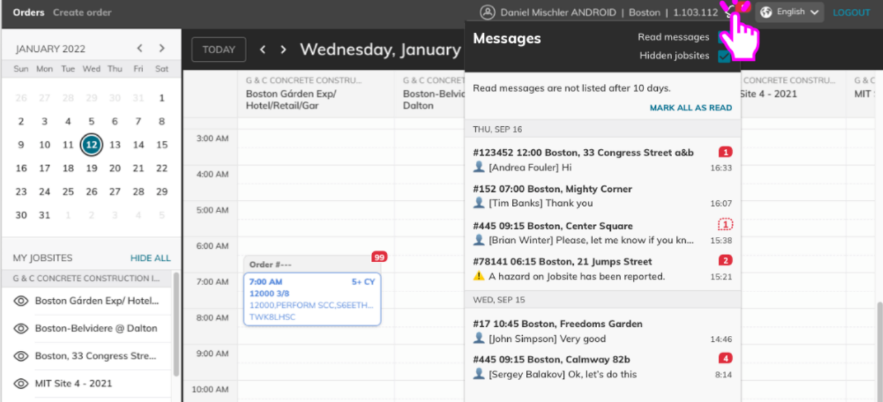
Webapp Customer export :
In the Customer Webapp, users will now have the option to export a ticket in XLSX format.
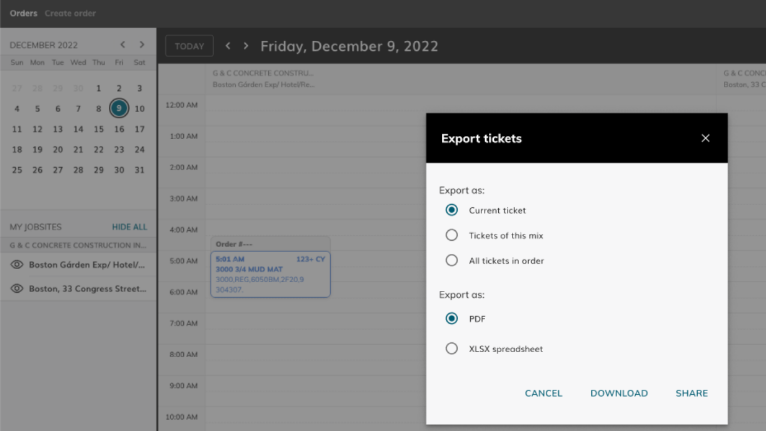
Modular ticket in the US:
Unfilled/irrelevant fields will be removed from USA exported tickets.
Limit of characters in PO field:
The Purchase Order (PO) field will now restrict how many characters can be typed. The
character limits are listed below.
USA, Mexico and Canada: 24 Characters
France: 20 Characters
World: 25 Default Characters
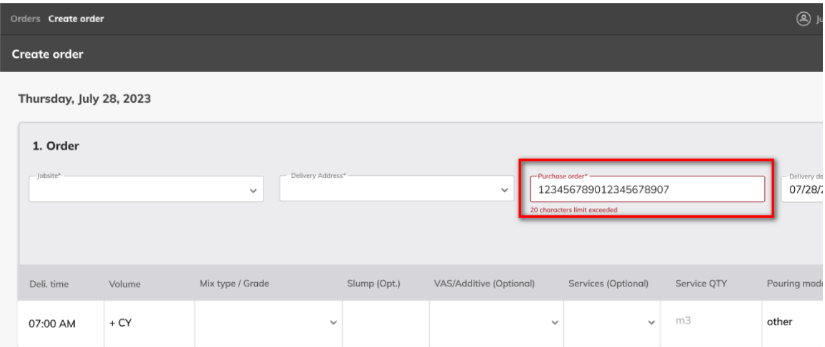
Improved ticket exporting
Instead of exporting tickets for a selected day, dispatchers will now have the option to download tickets over a time span.
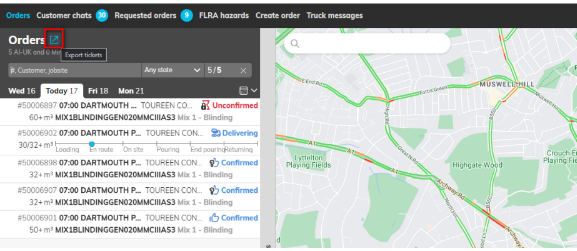
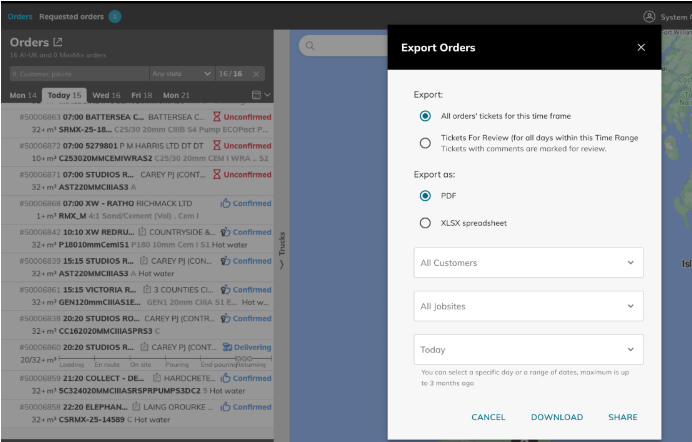
Minimix Ticket Branding – UK only
Dispatchers will now have the ability to give minimix PDF tickets their own logo. The logo can be added per plant on the Admin plant page. Once the logo has been added, all minimix exported PDF tickets will have the logo.
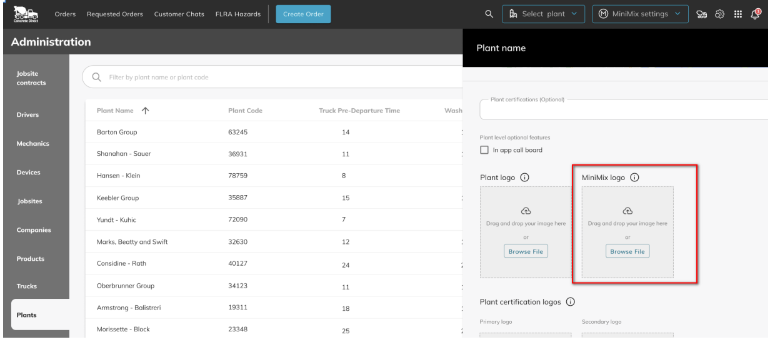
Delivery route history
Dispatchers will now have the ability to see which route a truck took from the start until returning to the plant. If the driver can’t be tracked, a gray dotted line will show up connecting the plant to the jobsite.
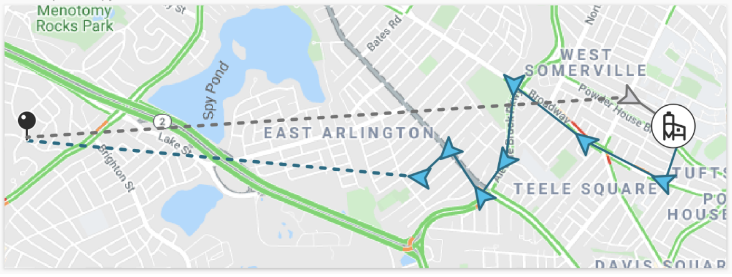
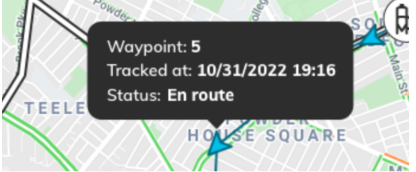
iOS Driver App – “No signature”
Drivers will now be able to indicate why no customer signature was collected when delivering an order.
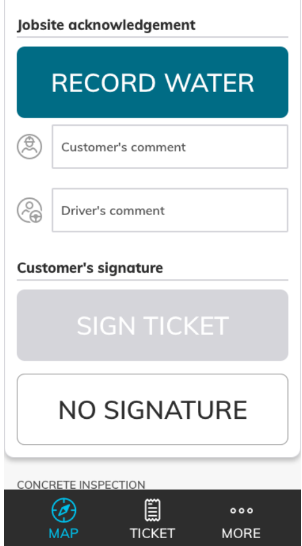
If they click the no signature button they will be prompted to give a reason for the missing signature.
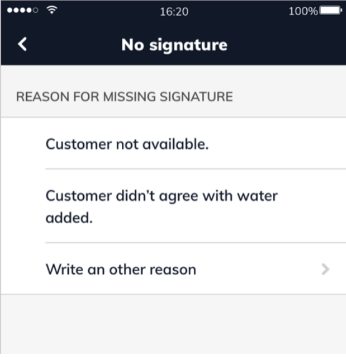
Driver signature for Greece -Greece only
A Greece driver’s signature will now be added along with the customer signature. After the delivery, the driver will sign and type their name before the customer adds their signature.
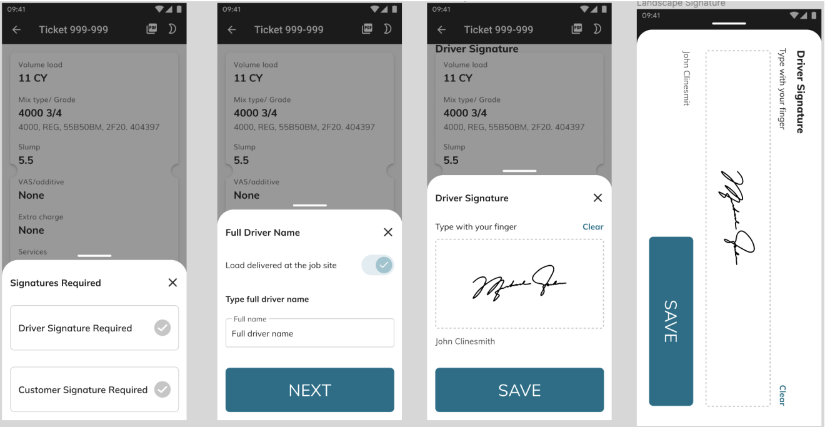
Backend Release delivered with the following contents:
Qliksense: Individual Leaderboard for each Region. This EU leaderboard will give leaders of the regions a quick snapshot of the four leading key performance Indicators.

We have also added customer performance sheet for North America (in UAT) You can view
Limit additional comment field for all EU systems (except UK)
Currently when customers or dispatchers are placing orders, they are able to insert any quantity of characters. To resolve this, we must limit that field up to 256 characters.
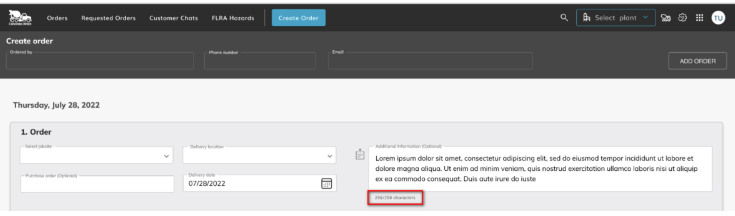
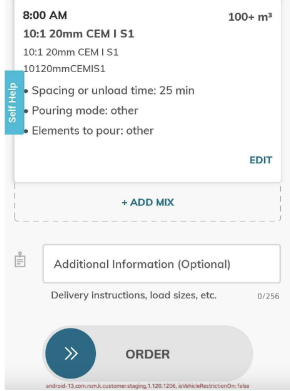
Driver call board iOS
This feature will be turned on at the plant admin level in the Dispatch App.
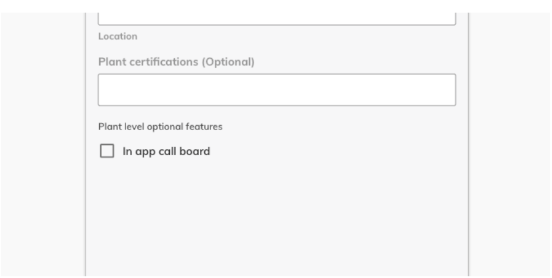
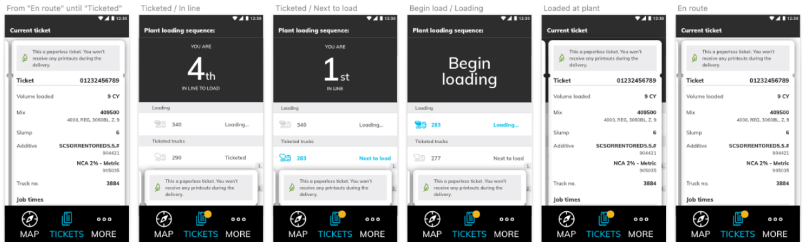
Frontend Release delivered with the following contents: ● Change input type for contract address
Backend Release delivered with the following contents:
● Enable price to be stored against the order (CODs)
Jan 16, 2023
Introducing version 1.122 of the ConcreteDirect apps. Here’s what’s new:
There’s a new option on the Plant Capacity screen to toggle between “trucks required” and “volume ordered”.
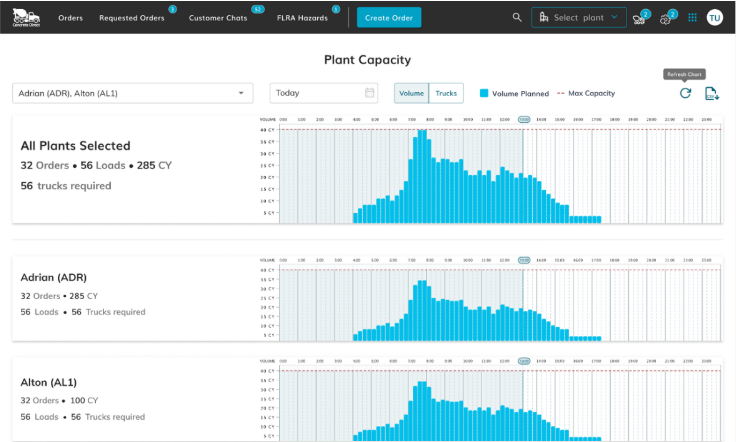
The plant admin form will contain a section for adding the plant business hours. Please be sure that your plant’s business hours are properly configured.
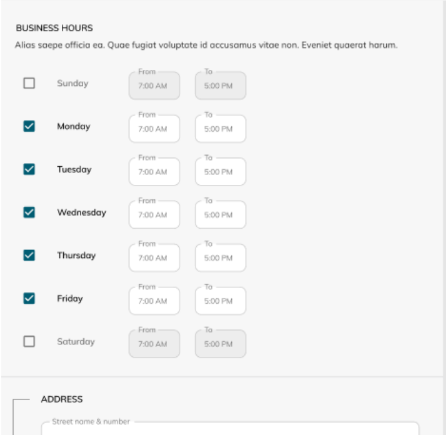
When creating an order, the system will match the ticketing time vs the business hours for the plant. It will then prompt a message reminding the dispatcher to add an extra charge. The dispatcher has 6 extra charge criteria to choose from.
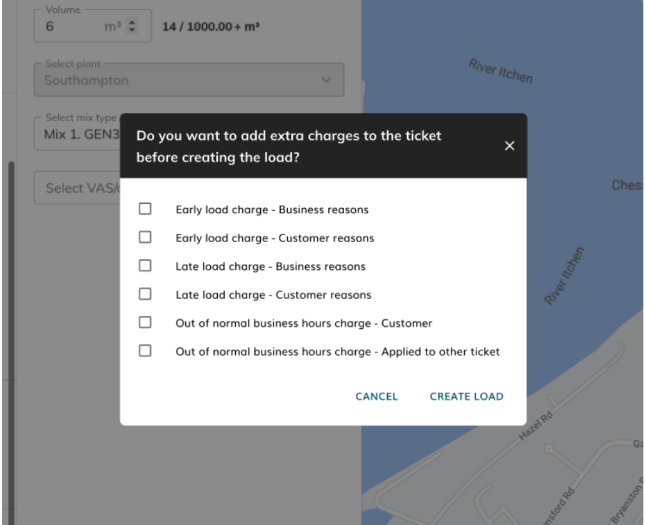
We will now give dispatchers the added option to download inspection records as PDF’s.
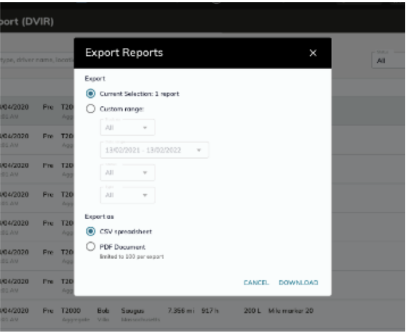
Drivers using the iOS version of the app will have the ability to select what language is displayed on the Driver App.
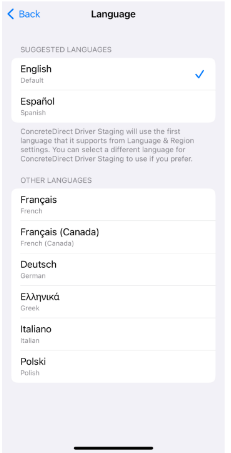
The FLRA Language has been updated in every platform to conform to Holcim’s safety requirements.
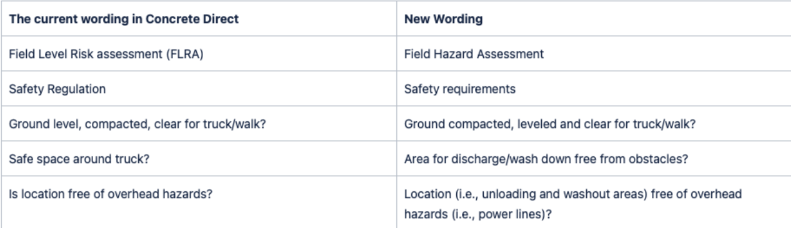
Dec 22, 2022
Introducing version 1.121 of the ConcreteDirect apps. Here’s what’s new:
We have iterated on our Capacity Management feature in the dispatch app and based on user feedback we’ve introduced the truck demand view, as well as made a few changes to the whole page layout. More changes are on the way and will be delivered over the next couple months but we think you’ll like these.
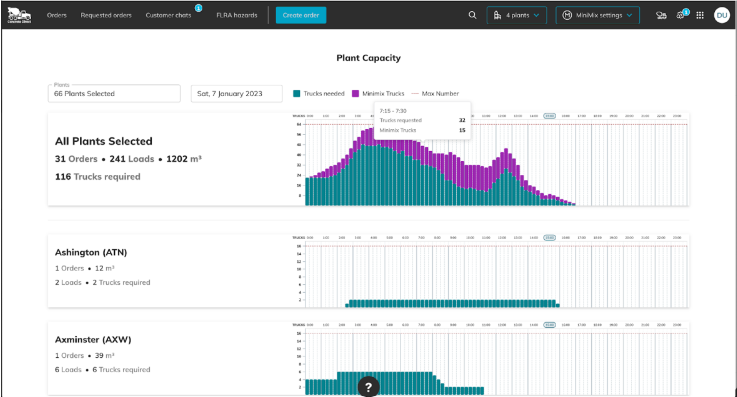
To allow dispatchers to see basic stats at a glance, we have added a summary of the current day‘s metrics summarising:
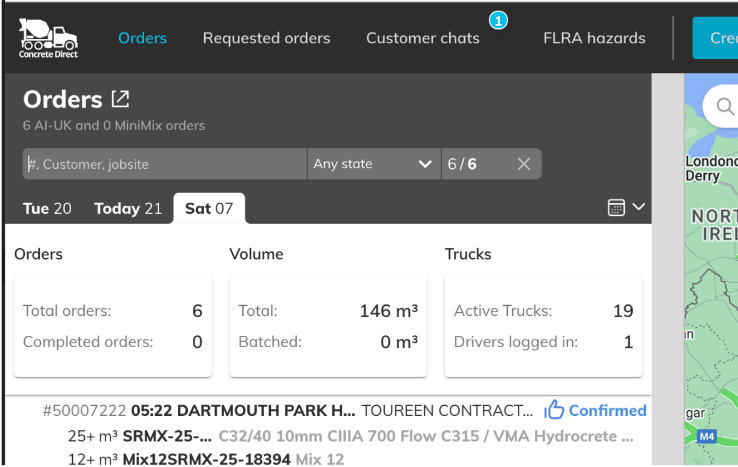
There are a lot of moving parts in the dispatch app and we’ve re-arranged the icons at the top to allow dispatchers to focus on the most important information. The tools like Broadcast, Activity monitor, and User Administration are all contained in the menu on the upper right hand side of the screen.
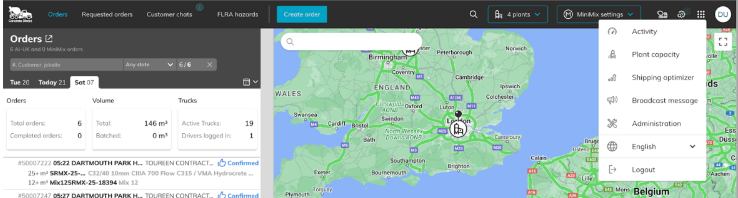
iOS Driver App
The driver app is now available for iOS devices, in the Apple app store, and we are gradually adding features to it. This month we’ve added the ability to receive the messages sent from dispatchers, plugged-in/unplugged notifications, and changed the sleeping behaviour to not dim if the app is being used while plugged in.
Dec 1, 2022
Truck QR codes are now more accessible to dispatch app users!
Dispatch App users can generate QR codes
Each concrete truck in the ConcreteDirect environment should have a QR code decal which can be scanned by anyone needing a copy of the delivery ticket. Previously, those QR codes were generated and distributed by the concrete direct team, however, now any dispatch app user can produce them.
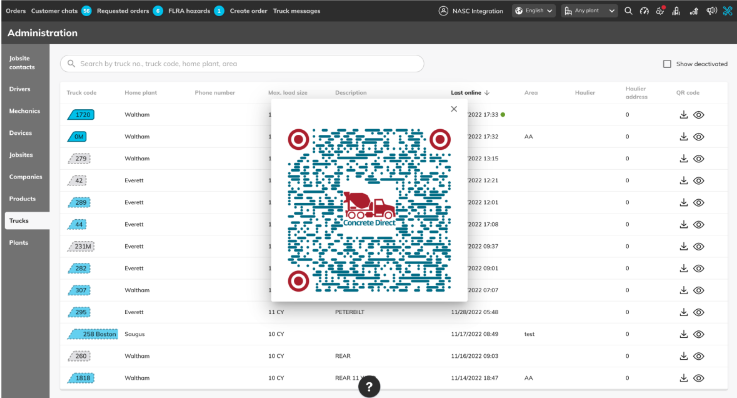
On the truck admin screen, two buttons have been added which allow dispatchers to either view or download any truck’s QR code as an image. These .png files can be printed as decals or stickers and adhered to the outside of trucks.