New Features
Customer Mobile App:
ConcreteDirect.com:
Driver App:
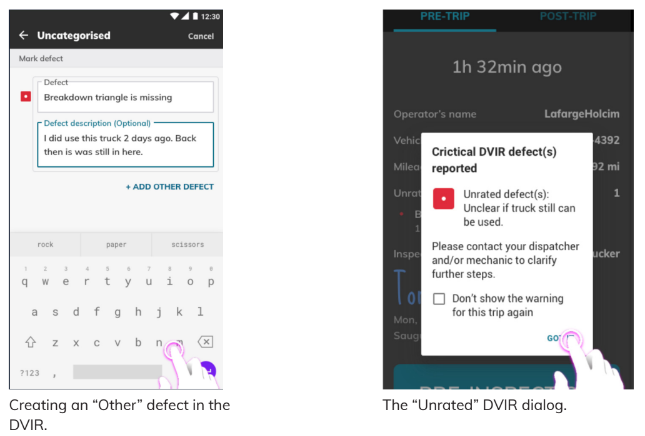
Creating an “Other” defect in the DVIR.
Dispatcher App:
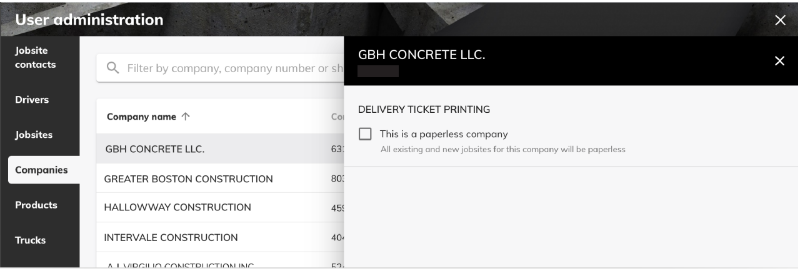
The paperless flag can be set on the company level from the “Companies” admin table or on the jobsite level from the “Jobsites” table.
New Features
All Apps:
Customer App:
Driver App:
Dispatcher App:
New Features
Excel Exports:
Dispatch App:
Driver App:
CD PTT Enhancements:
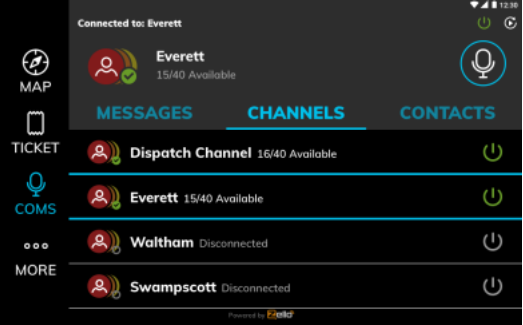
Extended Audio Settings:
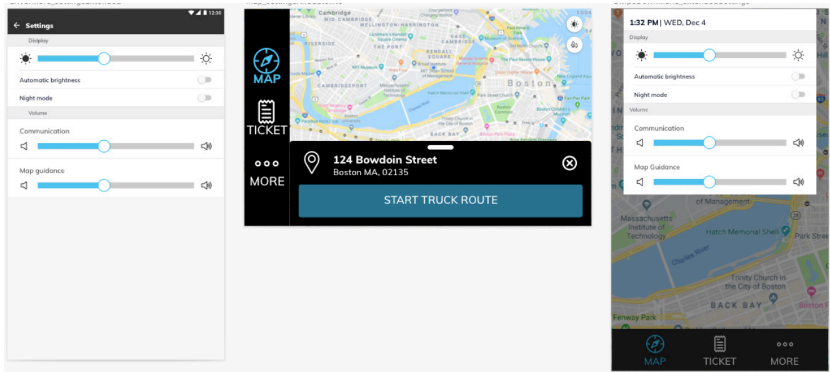
Features & Enhancements
Customer App:
Excel Exports:
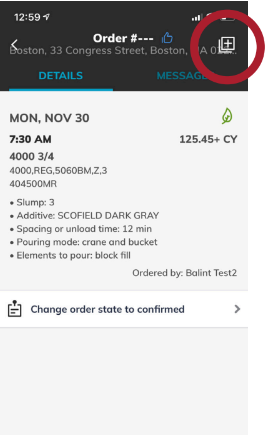
Driver App:
New Features: Driver App
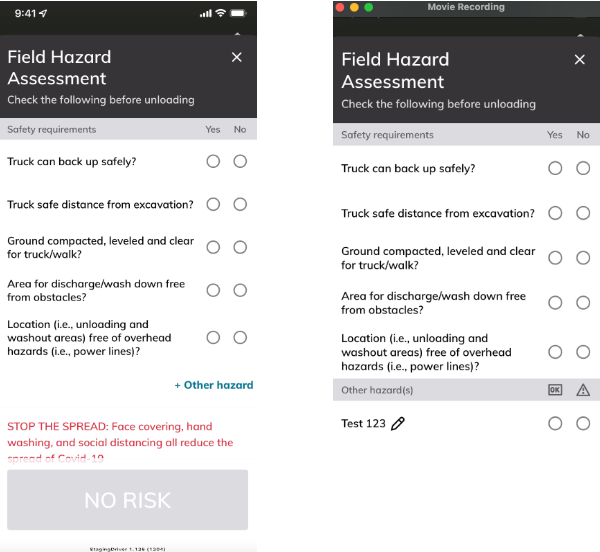
Customizable FLRA Items: Drivers can now specify custom FLRA hazards. These hazards are driver generated and order specific. They will populate the ticket exports and be documented in the dispatcher app just like the default FLRA options.
Driver navigation: When driving and using the CD navigation, the view of the map will zoom in and out depending on the speed of the truck and how close it is to it’s next turn.
New Features: Customer Mobile App
Broadcast messages: Messages sent via “Broadcast” will be black in color and accompanied by a megaphone emoji.
The “Elements to pour” field will now default to “Other” f
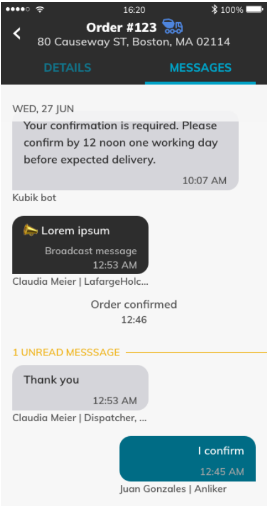
Canceled Orders: Canceled order tiles will now be collapsed. Tapping on the tiles expands them, revealing their details and allows further interaction.
New Features: Dispatcher App
Custom Order Form Fields: Customers that require a spe cific field to be added to their orders and XLSX exports can now be accommodated using the “Custom Order Form Fields”.
In the Jobsite Administration, up to 8 customizable fields can be added to the customer’s order form. These fields can be marked as mandatory if necessary. Any values entered in these fields will be included in the XLSX exports generated by either dispatchers or customers.
New Features: All Apps
Custom Material Description: In all applications, the “Cus tom material description” that is originally entered in Sales force will be visible to customers, drivers, dispatchers etc.
What you need to know: Customers have difficulty know ing what mix to choose from their jobsite contracts. Now, LH businesses can personalize and customize the “Custom ma terial description” in Salesforce to help customer confident ly pick their right mix. These custom names will be visible everywhere in the CD apps, but most importantly, they will be seen in the order process.
New Features: Customer App
Comments on tickets can now be added by customer.
These comments will show up in the dispatcher’s view of the tickets, on the PDF export, and in the XLSX export as
well.
Continued…
Spotlight cards will now be used for important announce ments by the CD team within the app. These will arrive at the top of the “Orders” screen when they have been initiated by the CD team. ex:
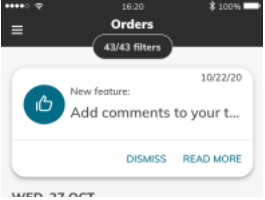
Unregistered phone numbers will be sent to the CD team. If an unregistered customer, current or potential, downloads the app, we will reach out to the LH business in their area and facilitate a connection with that lead.
New Features: Dispatcher App
Adding users, which was plagued by slow loading, now has improved back end architecture and will see quicker load times.
Plant lists are now sorted alphabetically throughout the dispatch app for easier navigation.
Orders will now be visible up to 30 days in the future.
Previously, orders were only visible within the dispatcher app if they were scheduled within 20 days from the current date. This has been increased to include orders up to 30 days out.
New Features
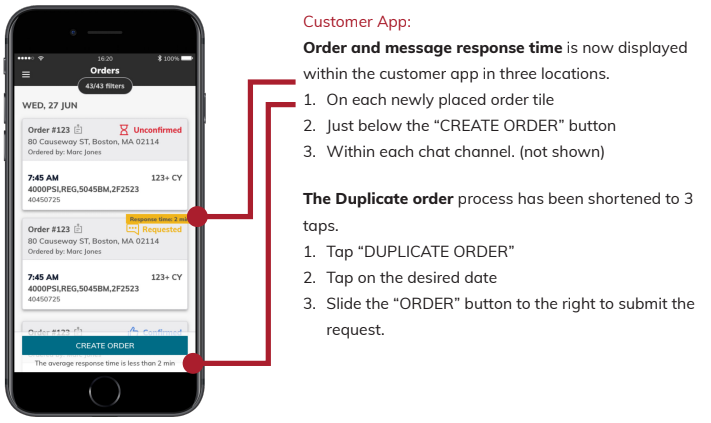
New Features
Dispatcher App and Customer App:
The XLSX report generated in customer app or the dispatch app will now contain the following columns: