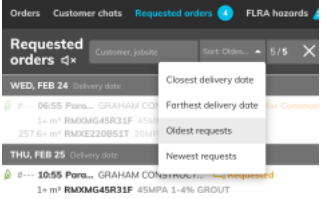Customer Web App
Customer Mobile App
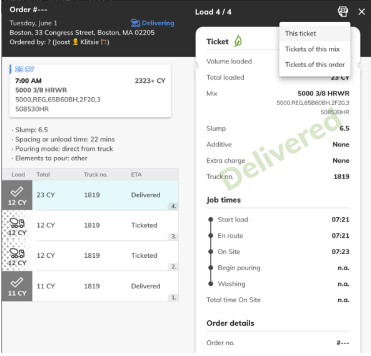
Driver Mobile App
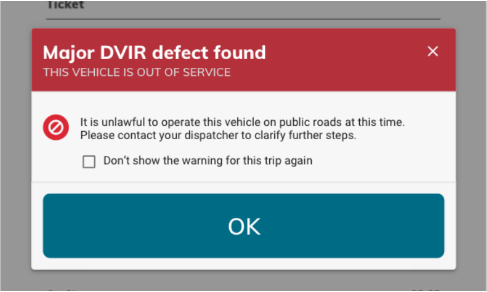
New Features
Driver App
Customer App

New Features
Bug Fix:
Dispatch App:
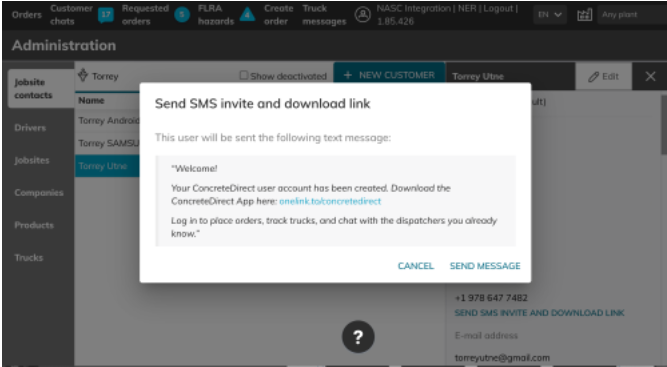
Driver App:
• Plant Loading Call Board: When turned on at a plant level, drivers will be able to see how many trucks are ticketed ahead of them, and when to pull under the plant as their payload is being batched. This is being initially launched at specific plants but is avail able to all regions.
(This feature was delayed due to testing.)
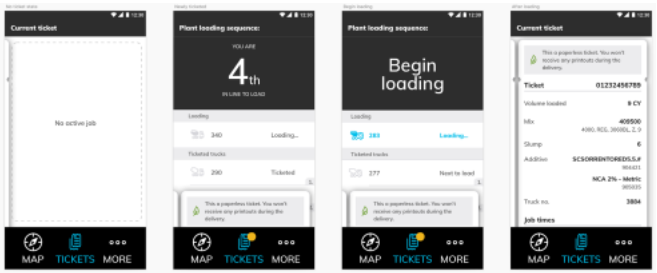
New Features
Bug Fix:
Customer Mobile App:
Driver App:
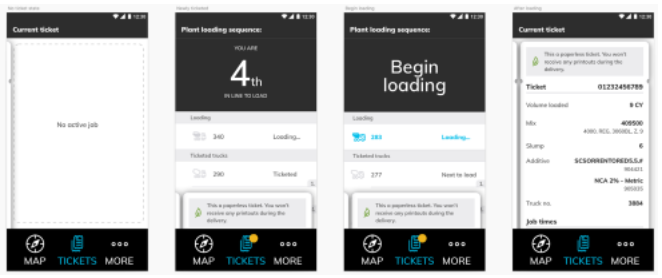
Dispatch App:
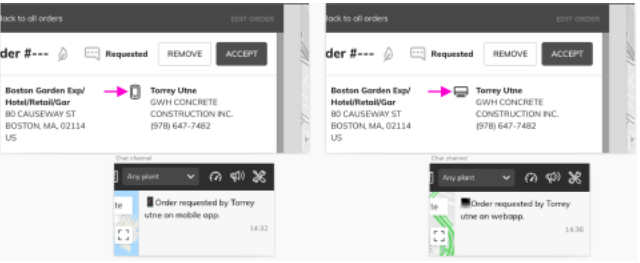
New Features
Customer Mobile App:
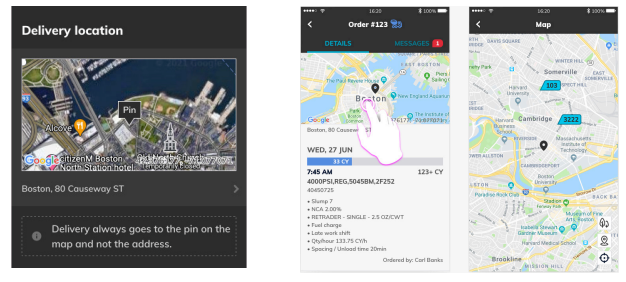
Driver App:
• Driver App QR Code Shares Whole Order: Now, when a driver shows the QR code from inside his app it will share all the tickets for the entire order.
New Features
Customer Mobile App:
• “What’s in the hole?”: The customer app will now show a running total of how much has been “Delivered” on every ticket, thus answering the question “What’s in the hole?”
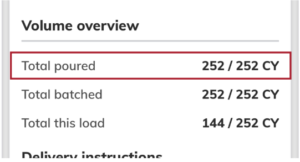
Driver App:
Dispatch App:
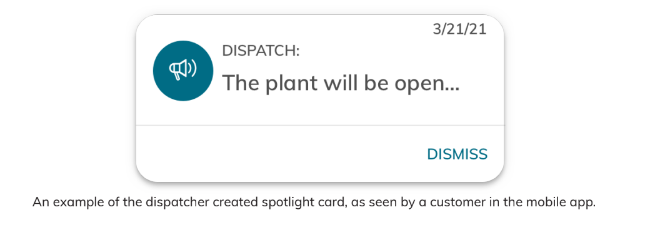
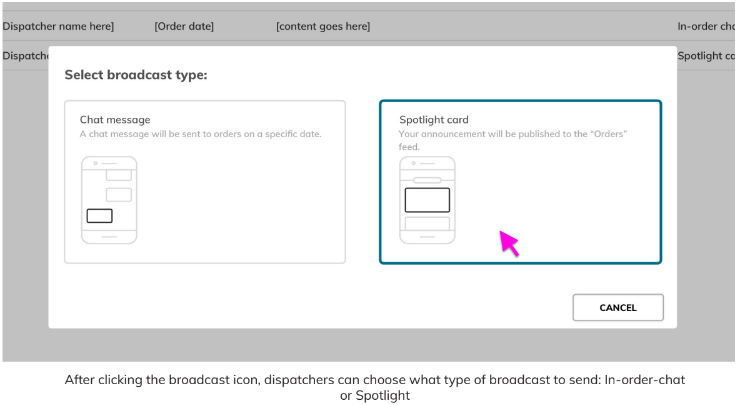
New Features
Customer Mobile App:
Driver App:
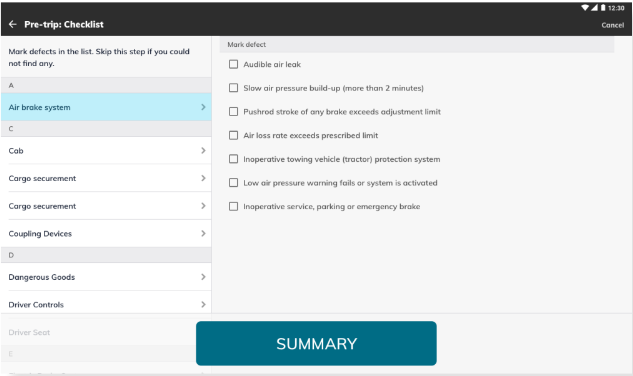
New Features
Customer Mobile App:
Driver App:
Dispatch App: