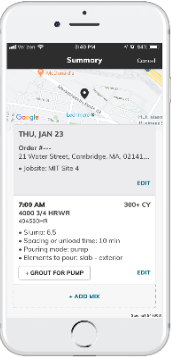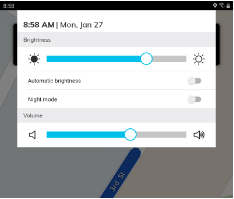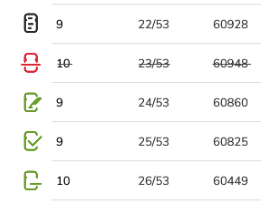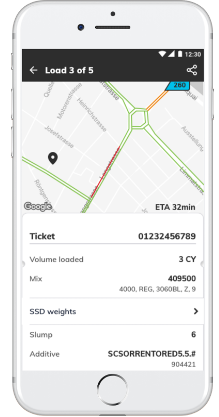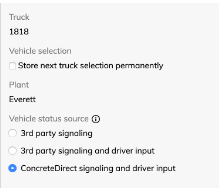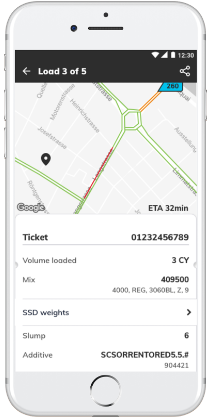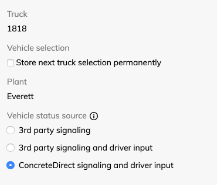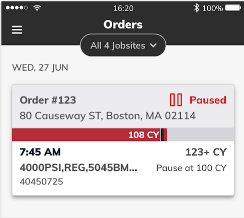
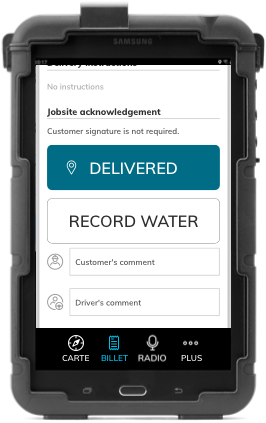
Support Request: The dispatch app now features the ability to report bugs and request help from the ConcreteDirect development team. When a dispatcher submits a message via the red “?” icon at the bottom of the screen, a service task will be generated and they will be aided by CD developers.
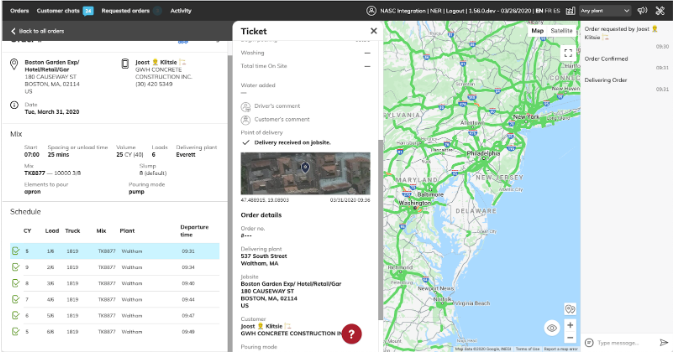
Digital Ticket Hand-off: How to share tickets from the Customer App.
Step 1: From any delivery ticket select the “Share” icon.

Step 2: Select the “Share with QR code” option from the resulting menu.
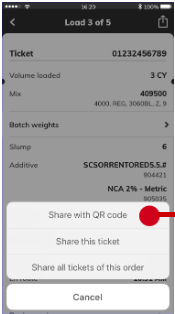
Step 3: Show the QR code to the person you are handing it off to and allow them to scan it with their unlocked phone’s camera.

Step 4: When they look at the QR code with their phone’s camera, a link will appear at the top of the screen. If they tap the link, their phone’s browser will open up a PDF of all the current tickets on that order.
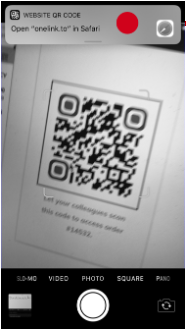
To view new tickets that were created and loaded after the ticket handoff occurred, just refresh the browser window and the PDF will update.
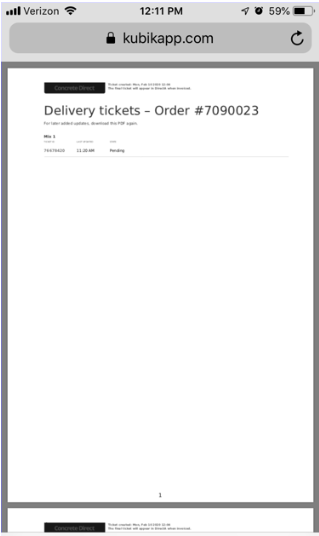
“Pin drop” shows lat/long values – When selecting a location for an order to be delivered to, lat/long coordinates will be displayed if the pin drop tool is used.
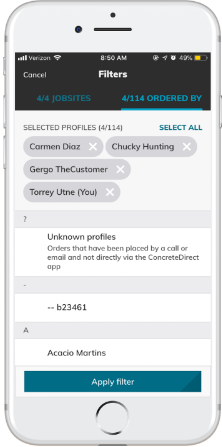
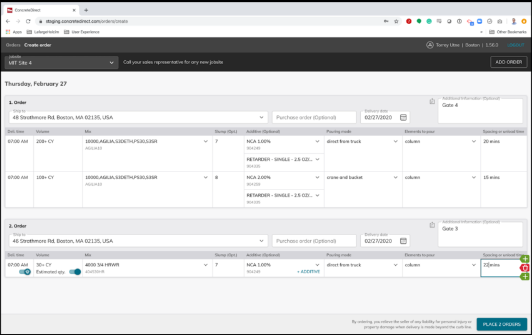
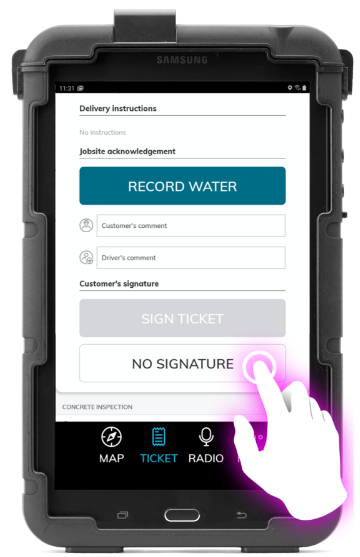
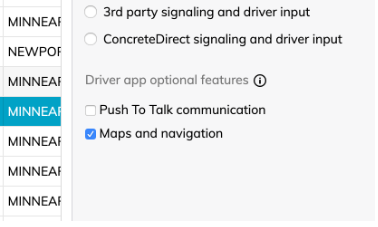
Bulk ordering – Customers will now be able to draft multiple orders to be submitted all at once from the customer web app.